對許多種植多肉的新手來說,有時候都分不清自己的多肉叫什麼名字,這時候多肉標籤就有意義了;對於一些臉盲症患者,什麼吉娃娃卡羅拉傻傻分不清楚,這時候多肉標籤頁有意義了;對於一些經常被問你這多肉叫啥名的,多肉標籤也很有意義。更何況現在是夏天,多肉標籤也就變得更有意義了…為什麼多肉標籤在夏天更有意義呢?你猜。
下文的作者hi不吃魚的貓(誰管貓吃不吃魚…我只管貓玩不玩肉…),教你製作每個人都可以製作的多肉標籤,而且跟多肉植物都很搭哦。不信?我們先來看看成品圖。




是不是心動了?想要做個屬於自己的多肉標籤,趕緊看看hi不吃魚的貓的多肉標籤製作教程吧
多肉標籤製作所需材料: 電腦、打印機、打印紙、透明膠帶、剪刀、尺子、打包帶(可用其它物品替代,如熟料瓶)
多肉標籤步驟:
1、網上搜一張自己喜愛的圖片,建議不要太複雜,簡單點就行,先存好。

2、在excel表格裡,把單元格調整到合適的長度 並把字設置成豎排。
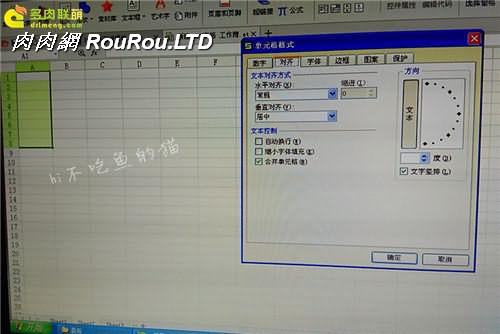
3、量下打包帶的寬度(如果沒有打包帶,一些熟料瓶,冰淇淋盒子、冰棒棍子也是可以的,但是再加工的工作量會大得多)
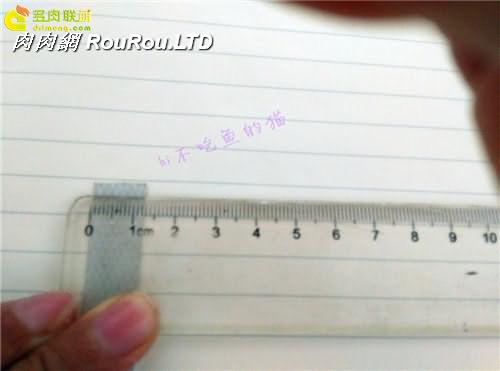
4、把表格列寬調整為打包帶的寬度,插入剛才選好的圖片,輸入文字。
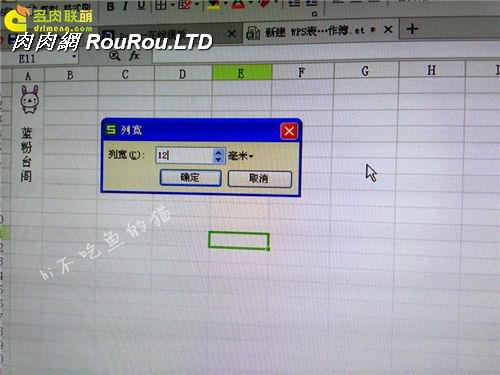
5、複製剛做好的那列多肉標籤素材。
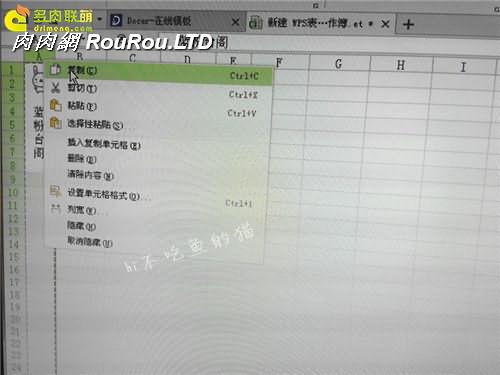
6、粘貼出需要的個數

7、依次修改成對應的多肉名字,選的需要的表格,設置全邊框。
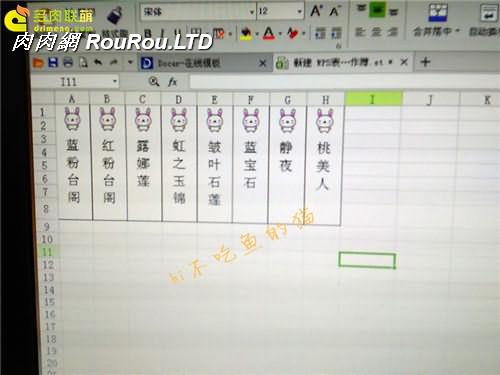
8、把這些標籤素材打印出來,用透明膠帶粘上,並用尺子或者別的硬點的卡片來回刮幾下。
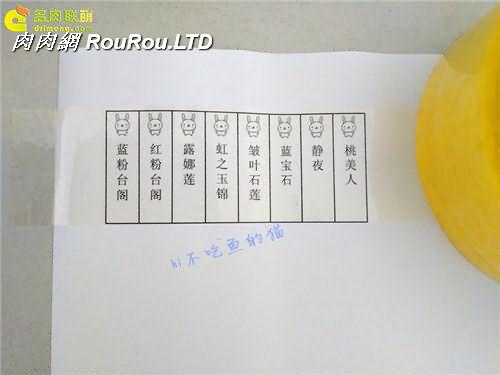

9、依次剪下各個紙條,邊框盡量也去掉。
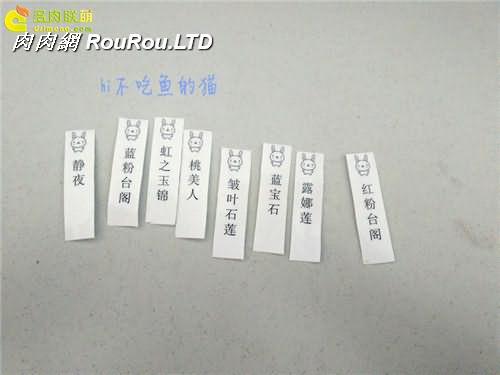
10、將打包帶剪成自己需要的長度和形狀,下部建議尖形比較容易插入土中。

11、之前剪好的紙條泡水大概1分鐘即可。

12、輕輕一揉紙就掉下來了,之前的文字和圖案還會保留住。

13、依次處理好這些紙條。

14、把處理好的紙條甩一下,去掉點水分,然後粘到剪好的打包帶上,順著一個方向刮幾下,這些紙條就很神奇的粘在包裝帶上了(不用擔心泡水之後的紙條粘度,粘性夠的)。
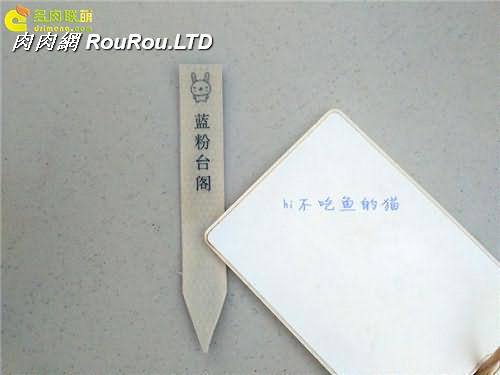
15. 多肉標籤就這樣自製完成了,效果還不錯吧。


如果願意花更多的精力,還可以在標籤中加入各種元素,譬如多肉的頭像、拉丁文名、科屬等。
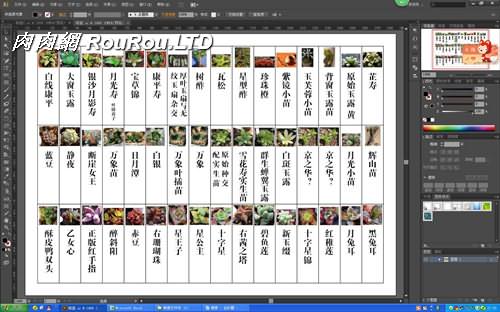


 多肉植物
多肉植物 雞蛋殼裡種多肉植物
雞蛋殼裡種多肉植物 鋁編花器種植多肉
鋁編花器種植多肉 週末賞肉,有味的鐵罐
週末賞肉,有味的鐵罐 造型多變,可愛也萌的手捏盆
造型多變,可愛也萌的手捏盆 身邊雜物自製多肉花盆
身邊雜物自製多肉花盆 讓多肉植物長在空中
讓多肉植物長在空中 製作軟陶多肉花盆種多肉
製作軟陶多肉花盆種多肉 製作多肉植物(景天)吊藍
製作多肉植物(景天)吊藍